Web Development
WordPress Website Maintenance Costs
Maintaining a WordPress website can be a fulfilling endeavor. Whether you’re sharing content, selling products, or building a personal brand, ongoing upkeep is crucial to ensure your website remains secure, performs well, and delivers an excellent user experience. However, these maintenance tasks come with a cost. This article outlines the key factors influencing the cost of maintaining a WordPress website and offers tips on maximizing your budget while keeping your site running smoothly.
What Factors Contribute to the Cost of Maintaining a WordPress Website?
Several components contribute to the overall cost of maintaining a WordPress website. These include hosting, domain registration, security, and more. Let’s explore the most common expenses and considerations.
Site Management Tools
Keeping your WordPress website up-to-date with security patches, performance improvements, and compatibility updates is essential. Managing a single website is straightforward, but things can get complicated if you’re responsible for multiple sites. Site management tools can help streamline this process and range from free to premium versions costing up to $30 per month.
Pro Tip: Free management tools like MainWP allow you to manage multiple WordPress websites from one central dashboard, saving time and money.

WordPress Theme Updates
Regularly updating your WordPress theme is vital for maintaining your website’s performance and security. Some themes require frequent updates to stay compatible with the latest WordPress versions, and premium themes often come with annual renewal fees.
Cost Breakdown: Premium themes can cost between $30-$89. Free themes are available, but premium themes generally offer better support, more customization options, and stronger security.
Purchasing a Domain
Choosing a memorable and professional domain name is an important step in launching your WordPress website. Domain costs vary depending on the registrar and the type of domain you select.
Cost Breakdown: Domain prices generally range from $8-$20 per year for a .com address, but can be much higher for premium or parked domains. Be mindful of renewal rates, which can increase after the first year.
Consider using reputable domain registrars like Namecheap or Cloudflare for competitive pricing and reliable customer service.
Hosting Providers
Your choice of hosting provider will significantly impact the performance and reliability of your website. Hosting plans vary widely, from shared hosting to cloud or managed hosting. Each option comes with different costs and features.
Shared Hosting from InMotion or IONOS is the most affordable, but resources are shared with other sites.
- Performance: Since resources are shared, high traffic on one website can affect the performance of others.
- Cost: It is the most affordable option, ideal for small websites or those just starting out.
- Customization: Limited server control and customization options.
- Security: Security is a shared responsibility, and vulnerabilities in other websites could pose a risk.
- Best For: Small businesses, personal blogs, and entry-level websites with low to moderate traffic.
Cloud Hosting from DigitalOcean or Hostinger utilizes a network of virtual servers (the cloud) to host your website. Resources are drawn from multiple servers to handle traffic spikes and improve performance.
- Performance: Offers better scalability and performance since you can adjust resources based on demand.
- Cost: More expensive than shared hosting but offers greater flexibility. Pay-as-you-go pricing models are common.
- Customization: More customization options compared to shared hosting. You get better control over your hosting environment.
- Security: Generally offers better security since it’s distributed across several servers. Providers often include built-in redundancies and protections.
- Best For: Websites with fluctuating traffic, e-commerce stores, growing businesses, or those requiring scalability and reliability.
Managed Hosting such as Kinsta is the most expensive, but potentially easiest to implement if you have limited knowledge of server setup and maintenance.
- Performance: Typically superior because the environment is optimized for your specific platform, and resources are not shared with other unrelated websites.
- Cost: More expensive than shared hosting and some cloud hosting options, but it saves time and effort since technical aspects are handled for you.
- Customization: Customization is limited because the provider manages most aspects of the server, but they ensure that the setup is optimized for performance and security.
- Security: Very secure as the hosting company often includes advanced security measures, updates, and monitoring.
- Best For: Businesses, bloggers, or professionals who want a hands-off approach to hosting, letting the provider manage everything.
Cost Breakdown: I recommend you make your hosting decision with the end in mind.
Is this going to be a static site? Shared hosting may be best at $2.49 – $10 per month.
Do you plan on scaling the site into something more in the future with the technical skills to back it? Cloud hosting may be the better option at $5 – $50+ per month.
Would you prefer to spend a little more to have a hands-off experience so you can spend your time on other things? Managed Hosting will be the way to go at $20 – $100+ per month.
Maintaining Security
Securing your website is crucial to protecting both your data and your visitors’ data. Many hosting providers include security features, such as firewalls and malware scanning, but additional security plugins may also be necessary for comprehensive protection of your website.
Free security plugins are available, but some plugins like Sucuri or Wordfence range from free versions up to $999+ per year for premium features. The good news is, unless you are running an enterprise level website, you will vastly increase your website’s security just by installing the free versions of these plugins. I recommend every WordPress admin install at least one, if not both of these excellent plugins.

Technical Support
At some point, you may require technical support to resolve technical issues or optimize your website. While most reputable hosting providers offer customer support, advanced troubleshooting often requires hiring a developer.
Cost Breakdown: Expect to pay $100+ per hour for freelance developers through platforms like Upwork or Fiverr.
WordPress Plugins
Plugins enhance your website’s functionality but can add to the cost, especially if you rely on premium plugins for features like SEO, caching, or contact forms.
There are a plethora of plugins available to choose from, with many of them adding small but useful functionality, and others saving you major time and effort. Be careful adding too many plugins, however. Focus only on the essentials, as every plugin is maintained by a different developer, and one bad update or malicious actor can take your site down and cause you major headaches. Always back up your website with plugins like Updraft before installing and configuring a new plugin.
Free plugins are available, but premium versions typically offer better support and advanced functionality.
Cost Breakdown:
- SEO Plugins: Free to $199 per year.
- Security Plugins: Free to $199 per year.
- Image Optimization Plugins: Free to $229 per year.
- Social Media Plugins: Free to $149 per year.
Running an Online Store
If you’re selling products or services, the cost of running an online store adds another layer of complexity. WooCommerce, a popular e-commerce plugin for WordPress, is free, but other extensions for payment gateways and shipping services can increase your costs.
Cost Breakdown:
Payment:
- PayPal – 1.90% to 3.49% per transaction.
- Stripe – 2.9% + 30¢ per transaction.
Shipping:
- UPS / USPS – Around $99 to $109 per year.
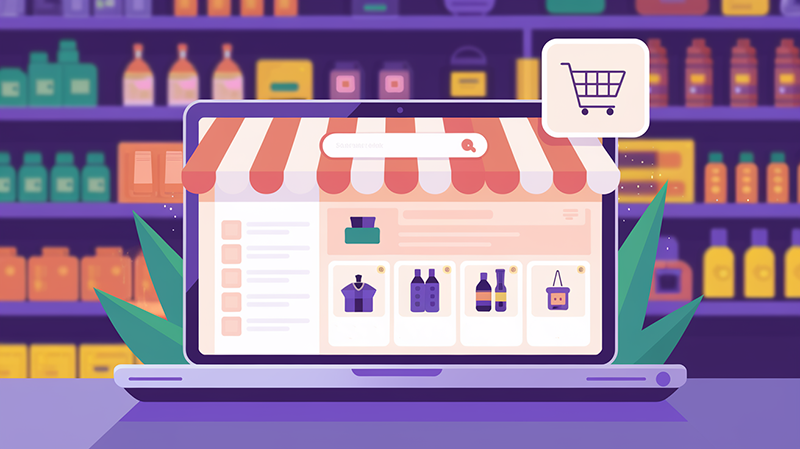
Additional Considerations for Maintaining a WordPress Website
Website Size and Complexity
The more content, pages, and features your website has, the higher your maintenance costs. A larger website often requires more frequent updates, better hosting plans, and possibly outsourcing some tasks like content creation or development.
Website Traffic
As your traffic increases, so does the demand on your server. If your website experiences high traffic, you may need to upgrade to a more powerful hosting plan or Content Delivery Network to avoid slowdowns.
Legal and Compliance Considerations
If your site handles sensitive data or targets international audiences, you must consider legal requirements like GDPR and accessibility laws. Compliance can add additional costs for audits, security measures, or plugins designed to help you stay compliant.
Cost Breakdown: Compliance-related plugins like Complianz or CookieYes can cost between $43 and $490 annually.

Maintaining a WordPress Website Doesn’t Have to Break the Bank
The cost of maintaining a WordPress website depends on your specific needs, the tools you choose, and the services you invest in. By carefully selecting your hosting provider, plugins, and management tools, you can manage your site efficiently and cost-effectively. For those starting, consider investing in reliable hosting like the ones listed in this article and using free or low-cost management tools to streamline maintenance tasks. Staying up-to-date with security practices and plugin updates will help you maintain a professional, well-functioning website without overspending. By making informed decisions, you can build and maintain a successful WordPress website that meets your goals without exceeding your budget.
If you’re looking for a reliable, experienced professional to handle the technical and creative needs listed in this article, I’m here to help! Take a look at the pricing on my services page, or send me an email. I’d love to help you on your next project.

