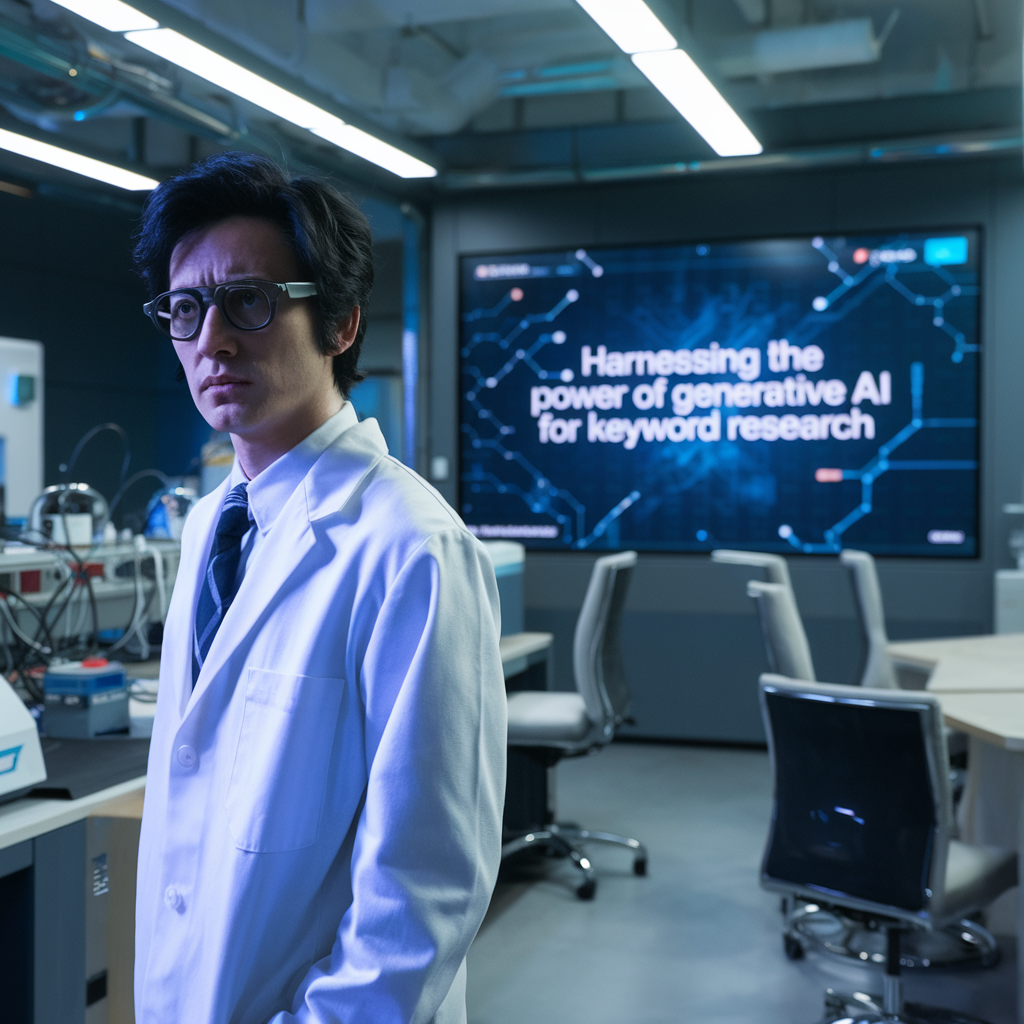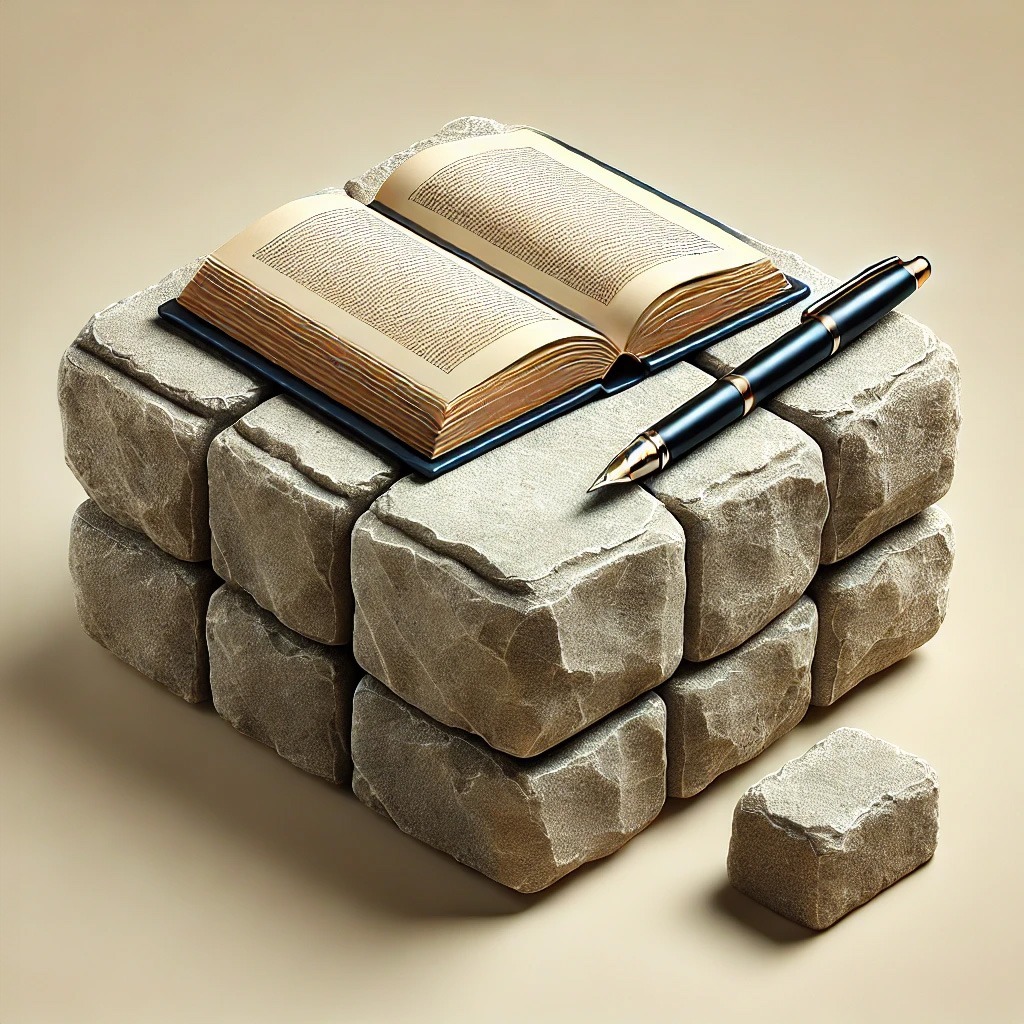Business
WordPress Website Maintenance Costs
Maintaining a WordPress website can be a fulfilling endeavor. Whether you’re sharing content, selling products, or building a personal brand, ongoing upkeep is crucial to ensure your website remains secure, performs well, and delivers an excellent user experience. However, these maintenance tasks come with a cost. This article outlines the key factors influencing the cost of maintaining a WordPress website and offers tips on maximizing your budget while keeping your site running smoothly.
What Factors Contribute to the Cost of Maintaining a WordPress Website?
Several components contribute to the overall cost of maintaining a WordPress website. These include hosting, domain registration, security, and more. Let’s explore the most common expenses and considerations.
Site Management Tools
Keeping your WordPress website up-to-date with security patches, performance improvements, and compatibility updates is essential. Managing a single website is straightforward, but things can get complicated if you’re responsible for multiple sites. Site management tools can help streamline this process and range from free to premium versions costing up to $30 per month.
Pro Tip: Free management tools like MainWP allow you to manage multiple WordPress websites from one central dashboard, saving time and money.

WordPress Theme Updates
Regularly updating your WordPress theme is vital for maintaining your website’s performance and security. Some themes require frequent updates to stay compatible with the latest WordPress versions, and premium themes often come with annual renewal fees.
Cost Breakdown: Premium themes can cost between $30-$89. Free themes are available, but premium themes generally offer better support, more customization options, and stronger security.
Purchasing a Domain
Choosing a memorable and professional domain name is an important step in launching your WordPress website. Domain costs vary depending on the registrar and the type of domain you select.
Cost Breakdown: Domain prices generally range from $8-$20 per year for a .com address, but can be much higher for premium or parked domains. Be mindful of renewal rates, which can increase after the first year.
Consider using reputable domain registrars like Namecheap or Cloudflare for competitive pricing and reliable customer service.
Hosting Providers
Your choice of hosting provider will significantly impact the performance and reliability of your website. Hosting plans vary widely, from shared hosting to cloud or managed hosting. Each option comes with different costs and features.
Shared Hosting from InMotion or IONOS is the most affordable, but resources are shared with other sites.
- Performance: Since resources are shared, high traffic on one website can affect the performance of others.
- Cost: It is the most affordable option, ideal for small websites or those just starting out.
- Customization: Limited server control and customization options.
- Security: Security is a shared responsibility, and vulnerabilities in other websites could pose a risk.
- Best For: Small businesses, personal blogs, and entry-level websites with low to moderate traffic.
Cloud Hosting from DigitalOcean or Hostinger utilizes a network of virtual servers (the cloud) to host your website. Resources are drawn from multiple servers to handle traffic spikes and improve performance.
- Performance: Offers better scalability and performance since you can adjust resources based on demand.
- Cost: More expensive than shared hosting but offers greater flexibility. Pay-as-you-go pricing models are common.
- Customization: More customization options compared to shared hosting. You get better control over your hosting environment.
- Security: Generally offers better security since it’s distributed across several servers. Providers often include built-in redundancies and protections.
- Best For: Websites with fluctuating traffic, e-commerce stores, growing businesses, or those requiring scalability and reliability.
Managed Hosting such as Kinsta is the most expensive, but potentially easiest to implement if you have limited knowledge of server setup and maintenance.
- Performance: Typically superior because the environment is optimized for your specific platform, and resources are not shared with other unrelated websites.
- Cost: More expensive than shared hosting and some cloud hosting options, but it saves time and effort since technical aspects are handled for you.
- Customization: Customization is limited because the provider manages most aspects of the server, but they ensure that the setup is optimized for performance and security.
- Security: Very secure as the hosting company often includes advanced security measures, updates, and monitoring.
- Best For: Businesses, bloggers, or professionals who want a hands-off approach to hosting, letting the provider manage everything.
Cost Breakdown: I recommend you make your hosting decision with the end in mind.
Is this going to be a static site? Shared hosting may be best at $2.49 – $10 per month.
Do you plan on scaling the site into something more in the future with the technical skills to back it? Cloud hosting may be the better option at $5 – $50+ per month.
Would you prefer to spend a little more to have a hands-off experience so you can spend your time on other things? Managed Hosting will be the way to go at $20 – $100+ per month.
Maintaining Security
Securing your website is crucial to protecting both your data and your visitors’ data. Many hosting providers include security features, such as firewalls and malware scanning, but additional security plugins may also be necessary for comprehensive protection of your website.
Free security plugins are available, but some plugins like Sucuri or Wordfence range from free versions up to $999+ per year for premium features. The good news is, unless you are running an enterprise level website, you will vastly increase your website’s security just by installing the free versions of these plugins. I recommend every WordPress admin install at least one, if not both of these excellent plugins.

Technical Support
At some point, you may require technical support to resolve technical issues or optimize your website. While most reputable hosting providers offer customer support, advanced troubleshooting often requires hiring a developer.
Cost Breakdown: Expect to pay $100+ per hour for freelance developers through platforms like Upwork or Fiverr.
WordPress Plugins
Plugins enhance your website’s functionality but can add to the cost, especially if you rely on premium plugins for features like SEO, caching, or contact forms.
There are a plethora of plugins available to choose from, with many of them adding small but useful functionality, and others saving you major time and effort. Be careful adding too many plugins, however. Focus only on the essentials, as every plugin is maintained by a different developer, and one bad update or malicious actor can take your site down and cause you major headaches. Always back up your website with plugins like Updraft before installing and configuring a new plugin.
Free plugins are available, but premium versions typically offer better support and advanced functionality.
Cost Breakdown:
- SEO Plugins: Free to $199 per year.
- Security Plugins: Free to $199 per year.
- Image Optimization Plugins: Free to $229 per year.
- Social Media Plugins: Free to $149 per year.
Running an Online Store
If you’re selling products or services, the cost of running an online store adds another layer of complexity. WooCommerce, a popular e-commerce plugin for WordPress, is free, but other extensions for payment gateways and shipping services can increase your costs.
Cost Breakdown:
Payment:
- PayPal – 1.90% to 3.49% per transaction.
- Stripe – 2.9% + 30¢ per transaction.
Shipping:
- UPS / USPS – Around $99 to $109 per year.
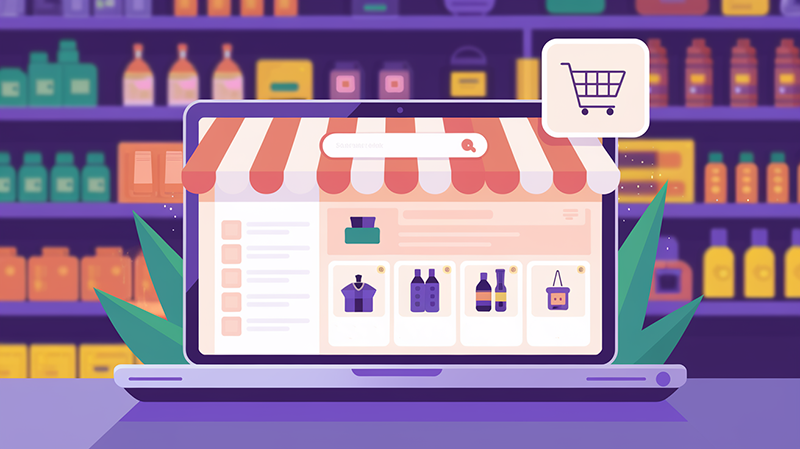
Additional Considerations for Maintaining a WordPress Website
Website Size and Complexity
The more content, pages, and features your website has, the higher your maintenance costs. A larger website often requires more frequent updates, better hosting plans, and possibly outsourcing some tasks like content creation or development.
Website Traffic
As your traffic increases, so does the demand on your server. If your website experiences high traffic, you may need to upgrade to a more powerful hosting plan or Content Delivery Network to avoid slowdowns.
Legal and Compliance Considerations
If your site handles sensitive data or targets international audiences, you must consider legal requirements like GDPR and accessibility laws. Compliance can add additional costs for audits, security measures, or plugins designed to help you stay compliant.
Cost Breakdown: Compliance-related plugins like Complianz or CookieYes can cost between $43 and $490 annually.

Maintaining a WordPress Website Doesn’t Have to Break the Bank
The cost of maintaining a WordPress website depends on your specific needs, the tools you choose, and the services you invest in. By carefully selecting your hosting provider, plugins, and management tools, you can manage your site efficiently and cost-effectively. For those starting, consider investing in reliable hosting like the ones listed in this article and using free or low-cost management tools to streamline maintenance tasks. Staying up-to-date with security practices and plugin updates will help you maintain a professional, well-functioning website without overspending. By making informed decisions, you can build and maintain a successful WordPress website that meets your goals without exceeding your budget.
If you’re looking for a reliable, experienced professional to handle the technical and creative needs listed in this article, I’m here to help! Take a look at the pricing on my services page, or send me an email. I’d love to help you on your next project.
Generative AI: A New Marketing Paradigm
As technology and automation continue to advance, marketers now have access to tools and information faster than ever before. With the rapid rise of generative AI, this evolution is happening in real-time. It’s essential for anyone in the marketing field to embrace and leverage this technology to gain a competitive edge.
Let’s explore three key ways to use generative AI: keyword research, content creation, and data analysis. These strategies can revolutionize how you market products and services, giving you a significant advantage over competitors who have yet to adopt these innovations.
Harnessing the Power of Generative AI for Keyword Research
Traditional keyword research often involves manual processes, requiring time and effort. While some paid tools, free tools, and plugins can assist in analyzing keywords, it can be costly to outsource this work. Despite this, keyword research remains a vital part of marketing and should never be overlooked.
Many marketers use tools like Google Keyword Planner, Google Search Console, Semrush, and Surfer SEO, which integrate AI to streamline the process. Plugins like SEOquake and Ahrefs SEO Toolbar also continue to add value for marketers.
Many companies use generative AI for keyword research, with platforms like ChatGPT and Google’s Gemini improving efficiency across the board. While AI speeds up the process and helps identify keywords more quickly, human oversight is still necessary to ensure the relevance and contextual fit of those keywords. As AI continues to evolve, mastering prompt engineering is becoming a critical skill for marketers, as well.
Generative AI offers numerous benefits, such as enhanced efficiency, accuracy, and the discovery of untapped keywords. These tools give marketers a competitive advantage by enabling them to respond quickly to changes in search behavior.
Generative AI can also find low-volume or long-tail keywords, making it easier to rank content. However, marketers must be cautious, as relying too heavily on AI can lead to keyword selection that lacks cultural context or spreads biases. For global companies, this can result in content that misaligns with local markets.
To overcome these challenges, it’s essential to strike a balance between AI-generated results and human expertise.
Content Development
Content is at the heart of digital marketing, helping companies connect with their target audiences, boost brand awareness, and implement integrated marketing programs.
High-quality, relevant content builds trust and loyalty. However, producing this content is often time-consuming, with marketers and creatives investing significant effort in long-form pieces like blogs, white papers, and reports, as well as short-form content for social media and ads.
Many companies outsource content production, leading to increased costs and communication challenges. Traditional content creation methods are resource-intensive, but generative AI platforms offer a new way to streamline the process.

AI-generated content can maintain brand voice consistency while enabling marketers to produce diverse, engaging, and relevant content more efficiently with a shorter turnaround time. However, human review is still necessary to ensure the final product is accurate, coherent, and culturally appropriate. By balancing AI with human input, marketers can enhance both the quality, quantity and turn-around time of their content.
Despite its advantages, AI-generated content still faces challenges. AI models may not fully grasp cultural or business context, potentially leading to superficial or irrelevant content. Additionally, concerns about ownership and transparency arise when using AI-generated content, and should continue to be considered as the technology develops. Whether a blog post, product description or image, I always consider AI generated content a draft which I fill the role of editor and publisher for.
Data Analysis
Generative AI models are revolutionizing data analysis, allowing for advanced visualization techniques, real-time data tracking, and complex network visualization. These models enable businesses to access the latest insights, make informed decisions, and respond swiftly to market changes.
AI can help marketers extract actionable insights from data, identifying anomalies, assessing sentiment, and developing buyer personas. These insights are invaluable for managing large campaigns and understanding consumer behavior.
AI also enhances predictive analytics, allowing businesses to use historical data to forecast future trends and events. This predictive power helps marketers optimize campaigns and plan for future performance.

Text analytics, including topic modeling, network analysis, and relationship extraction, has also significantly improved with generative AI. These techniques can help identify key influencers and reveal deeper insights into content and engagement.
Social media analysis has become more efficient with AI, enabling marketers to track trends, monitor hashtags, and identify influencers. This helps them stay ahead of industry developments and capitalize on real-time engagement opportunities.
Data Analysis Tools to Consider:
- DataRobot: For automated data preparation, predictive analytics, and visualization.
- Tableau: For AI-augmented visual analytics, including real-time dashboards.
- Power BI: For combining AI-based insights with easy-to-read visualizations.
- Google Data Studio: For connecting multiple data sources and generating interactive, AI-enhanced reports.
- IBM Watson Analytics: For AI-powered data exploration, analysis, and visualization.
- H2O.ai: For advanced machine learning models and visualizations.
Maximizing Generative AI in Marketing
As the digital marketing landscape evolves, marketers must adopt cutting-edge technologies to remain competitive. Generative AI has the potential to transform keyword research, content creation, and data analysis, ushering in a new era of integrated, data-driven marketing strategies.
While challenges remain, including issues of accuracy, bias, and cultural context, generative AI models can deliver remarkable results when combined with human expertise and oversight. By embracing these tools wisely, marketers can stay ahead of the curve and unlock new opportunities for success.
Cornerstone Content Creation Guide
What is Cornerstone Content?
Cornerstone content is an essential pillar of any website’s content strategy. Acting as the foundation upon which the content of your entire site is built, it consists of the most comprehensive, valuable, and evergreen pieces of content that define the core themes of your business or niche.
“Cornerstone content serves as the backbone of your site, establishing your authority and driving consistent, organic traffic.”
Why Cornerstone Content is Important
-
Establishing Authority:
Cornerstone content positions your brand as an industry leader. Visitors who find reliable, in-depth information on your site are more likely to trust you and return for further guidance.
“Cornerstone content showcases your expertise, positioning your brand as an authority in the industry.”
-
Driving Organic Traffic:
High-quality cornerstone content often ranks well in search engines due to its thorough nature. It becomes a continuous source of organic traffic, keeping your website’s audience growing over time.
“Well-crafted cornerstone pieces can consistently drive organic traffic and keep your site relevant in search results.”
-
Enhancing SEO:
Search engines favor well-structured, in-depth content. Cornerstone pieces, by their nature, help improve your website’s overall SEO, boosting your visibility and potential rankings.
“By developing cornerstone content around your business’s core topics, you improve your site’s overall SEO health.”
-
Strengthening Internal Linking:
A key advantage of cornerstone content is its ability to serve as a central hub for related posts, creating a strong internal linking structure. This not only helps with site navigation but also distributes link authority across multiple pages, benefiting your SEO further.
-
Increasing Visitor Engagement and Retention:
When visitors find well-organized, engaging content, they stay longer, explore further, and are less likely to bounce off your site. The more time users spend on your content, the better for SEO and overall engagement.
-
Evergreen Value:
Cornerstone content is often designed to address evergreen topics, meaning it remains valuable and relevant for extended periods. As a result, it continues to generate traffic long after it’s been published.
“Evergreen content retains its relevance over time, ensuring a steady flow of traffic and leads.”
-
Generating Leads and Conversions:
Because cornerstone content tackles important issues and addresses pain points, it’s more likely to convert visitors into leads or customers. People who find value in your content are more likely to trust your solutions.
-
Encouraging Shares and Backlinks:
High-value cornerstone content is more likely to be shared across social media and linked to by other sites, increasing exposure and building valuable backlinks that contribute to your site’s SEO.
“The more people share your content, the greater your potential reach, driving traffic and boosting credibility.”
-
Boosting Brand Awareness:
Cornerstone content leaves a lasting impression. Visitors who find it helpful are more likely to remember your brand and share it with others, which ultimately boosts your brand awareness.
-
Serving as a Timeless Resource:
As long as your cornerstone content stays fresh and well maintained, it serves as a dependable resource for new and returning visitors alike. Whether they’re looking for solutions or deeper insight, they know they can rely on your brand as the authority.
Creating Effective Cornerstone Content
To ensure your cornerstone content hits the mark, consider the following best practices:
-
Choose Relevant Topics:
Select topics that resonate with your target audience by answering their common questions and solving their pain points. Make sure these topics align with the core themes of your industry.
-
Be Comprehensive:
Go deep into your subject. Aim for long-form, in-depth content that covers all angles of the topic. Your goal is to become the go-to resource for your audience.
-
Organize for Clarity:
Structure your content with headings, subheadings, and bullet points to ensure clarity and readability. A well-organized article is easier to navigate and more enjoyable to read.
-
Use High-Quality Media:
Incorporate images, infographics, and videos to break up text and engage your audience visually. Visual elements can make complex information more digestible.
-
Conduct Keyword Research:
Identify and integrate relevant keywords naturally throughout the content. This will improve your content’s SEO performance, ensuring it meets the search intent of your audience.
-
Focus on Evergreen Content:
Ensure your content remains relevant over time. While periodic updates may be necessary, the core of your article should stand the test of time.
“Creating evergreen content allows your cornerstone pieces to deliver long-term value.”
-
include a Clear Call-to-Action (CTA):
Guide your readers with a CTA, whether you want them to subscribe, check out your products, or explore more resources. A strong CTA helps direct the next steps of your audience.
-
Internal Linking Strategy:
Link to related articles within your site to create a strong internal linking network. This helps improve user navigation and distributes authority throughout your site.
-
Offer Unique Value:
Differentiate your content by providing unique insights or perspectives. Avoid repeating what’s already available on other sites.
-
Make It Shareable:
Add social sharing buttons and encourage readers to share your content. This increases its reach and helps generate organic traffic.
-
Regularly Update Content:
Even evergreen content needs occasional updates to maintain its accuracy and relevance. Regularly revisiting your cornerstone pieces ensures they continue to serve as valuable resources.
-
Promote the Content:
Leverage social media, newsletters, and partnerships to drive traffic to your content. Consistent promotion can help maintain visibility.
-
Measure Success:
Use analytics to track metrics like page views, time on page, and conversions to evaluate the performance of your cornerstone content. These insights can guide future improvements.
By implementing these best practices, your cornerstone content will not only establish your brand as a leader in your industry but also enhance your site’s SEO, boost engagement, and drive conversions.